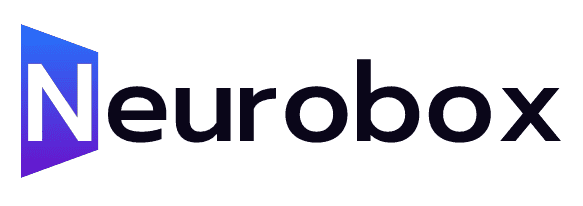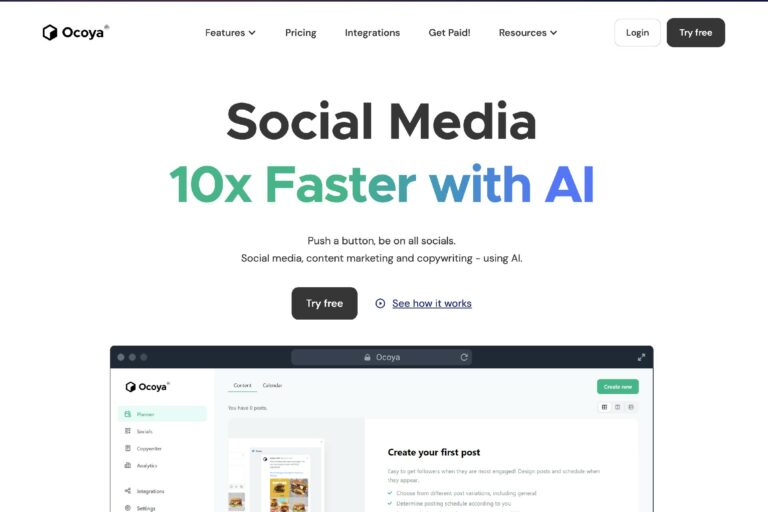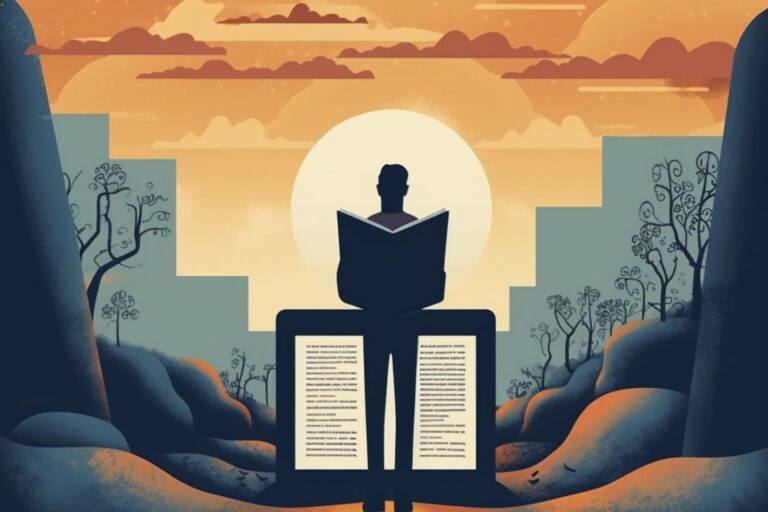How To Create Adobe After Effects Script With ChatGPT
In the world of video editing, time is of the essence. Every second counts when it comes to creating captivating visual effects. Luckily, there are tools and resources available that can help streamline the process and save valuable time. In this article, we will explore an Adobe After Effects script that can significantly boost your efficiency and productivity. The best part? This script was created using ChatGPT, a powerful language model that can assist in generating code and automating repetitive tasks. Let’s dive into how ChatGPT was used to develop this incredibly useful After Effects script.
Finding Inspiration with ChatGPT
Before delving into the details of the script, let’s first discuss how the idea came about. The author had been testing out ChatGPT for several months and was inspired by a video by Jack in Motion. Intrigued by the possibilities, the author decided to leverage ChatGPT’s capabilities to create a unique script tailored to their needs. However, they initially had no clear direction on what the script should accomplish. After some contemplation, they realized that a simple script capable of applying expressions to After Effects projects would be immensely helpful, considering the frequent need to copy and paste expressions from various websites.
Script Generation with ChatGPT
With a vision in mind, the author turned to ChatGPT to bring their script idea to life. Using ChatGPT, they posed straightforward questions and requests. Initially, they asked ChatGPT to create a dockable After Effects UI panel with three buttons, and within moments, the script was generated. The process was straightforward – the author copied the generated code, saved it as a \”.JSX\” file, and placed it in the appropriate script folder within Adobe After Effects. However, upon launching the script, they encountered some issues, such as the user interface not being dockable. They promptly sought ChatGPT’s assistance again, and the model swiftly generated an updated version of the code that addressed the problem.
Introducing Storyblocks
Before delving further into the script development, let’s take a brief moment to acknowledge Storyblocks, the sponsor of the video. Storyblocks offers an extensive library of high-quality stock videos, motion graphics, and other assets that can enhance your video content. Whether you are a seasoned professional or just starting out, Storyblocks has something to offer everyone. With access to over a million stock videos, including particles, overlays, motion backgrounds, transitions, After Effects projects, and Premiere Pro projects, the creative possibilities are endless. Their subscription model provides unlimited access to their entire library, ensuring you never run out of inspiration.
Overcoming Language Barriers with ChatGPT
While utilizing ChatGPT, the author encountered occasional language-related challenges due to English being their second language. However, ChatGPT proved to be remarkably adept at understanding the author’s intent, even when presented with broken English. The author made some corrections to their queries before posing them to ChatGPT, further improving the communication. This ability of ChatGPT to comprehend and adapt to various language styles is a testament to its versatility and effectiveness.
Script Customization and Refinement
As the script development progressed, the author iteratively refined and expanded its functionality by collaborating with ChatGPT. Since the author lacked coding expertise, ChatGPT became an invaluable resource, generating code snippets and helping overcome obstacles along the way. The author gradually added more buttons, including a digital clock generator, and requested modifications to improve the user interface. ChatGPT consistently provided the necessary code, allowing the author to focus on integrating the script seamlessly into their workflow.