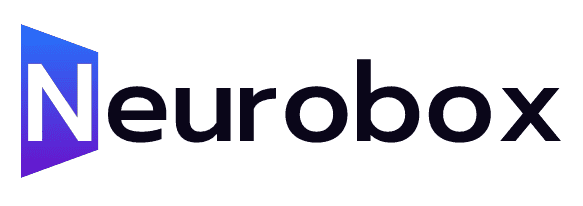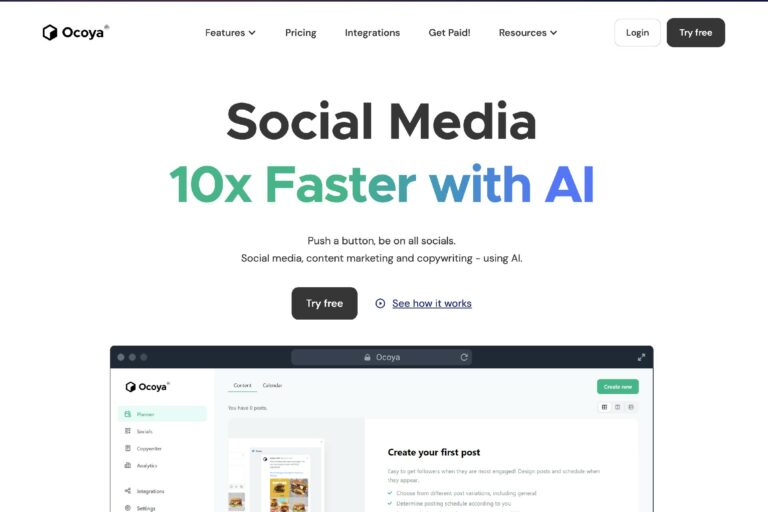How to create high ranking Article content with chatGPT
Introduction
In this article, we will explore a powerful process that utilizes Chat GPT to rapidly create high-quality content that can rank well on Google. If you’re interested in generating content quickly and effectively, keep reading until the end. Additionally, we will provide you with a free script that automates internal linking within your written content.
Prepping and Prompting Chat GPT
Before diving into the content creation process, let’s discuss how to prepare and prompt Chat GPT effectively. You can find the detailed process in the document provided in the description. Here’s a breakdown of the steps involved:
1. Keyword Research with Google Ads Keyword Planner:
– Use the Google Ads Keyword Planner to find relevant keywords for your content.
– Identify keywords that are currently trending to target for quick traffic.
2. Extracting Questions from Google Search:
– Search your chosen keyword on Google.
– Explore the \”People also asked\” section and select relevant questions.
3. Engaging Chat GPT:
– Interact with Chat GPT by using prompts and ensuring mutual understanding.
– Prep Chat GPT by providing information about your brand, using specific phrases like \”do you understand\” to ensure comprehension.
For the first few instructions, we’re going to prep ChatGPT. We do this by feeding it information about our business.
For example our business does not make clothes themselves, so I mention this to ChatGPT. Ask if it understands after each question. “Our brand does not make clothes themselves, we sell other brands, do you understand?”
“I want you to use normal article layout, and include bullet points, h2 and h3 titles, etc. do you understand?”
“I want to write an article today, with a keyword for title, do you understand?”
Make a link list which is applicable to every article you write
Get the keyword list by cleaning the data and tell ChatGPT to use those keywords in the article
Tell ChatGPT to give you a working title
Tell ChatGPT to give you a working meta description
Tell ChatGPT to give you a blog outline
Tell ChatGPT to write each section one by one
4. Structuring the Content:
– Use bullet points, headings, and other formatting techniques to guide Chat GPT.
– Help Chat GPT understand your content’s context and purpose.
Automating Internal Linking with the Script
Now, let’s delve into the remarkable script that automates internal linking. Follow these steps to utilize the script effectively:
1. Accessing App Scripts:
– Open the Extensions menu and click on \”App Scripts.\”
– This will redirect you to scripts.google.com.
2. Adding the Script:
– Copy and paste the provided script into the App Scripts interface.
– Customize the script by adding relevant keywords or phrases.
3. Running the Script:
– Save the project and run it.
– Grant the necessary permissions for the script to execute.
4. Understanding the Hyperlinking Process:
– Clicking on the generated hyperlink will redirect users to the designated URL, such as the Google Ads Keyword Planner.
– This internal linking strategy enhances the SEO value of your content and facilitates navigation for readers.
5. Utilizing Google Sheets for Efficiency:
– Copy the script and paste it into Google Sheets.
– Split the text columns and use the \”add links\” function to incorporate the keywords.
– This simplifies the process of adding internal links to your articles.
6. Engaging Chat GPT for Content Generation:
– Return to Chat GPT and continue the interaction.
– Ensure that Chat GPT understands your requirements and the inclusion of brands and previously asked questions.
7. Requesting a Blog Outline:
– Prompt Chat GPT to provide a blog outline for your article.
– The generated outline will incorporate your brand information, keywords, and relevant questions.
8. Refining the Content:
– Transform the outline into a comprehensive article.
– Incorporate images, bullet points, and other elements to enhance readability and engagement.
By following this process, you can create unique, personalized content efficiently, integrating your brand’s voice and SEO requirements seamlessly.
Conclusion
In conclusion, this comprehensive guide has introduced you to a process that leverages Chat GPT to generate content that ranks well on search engines. By prepping and prompting Chat GPT effectively, and utilizing the provided script for internal linking, you can streamline your content creation process and produce high-quality articles quickly. Embrace this innovative approach and elevate your content strategy to new heights.