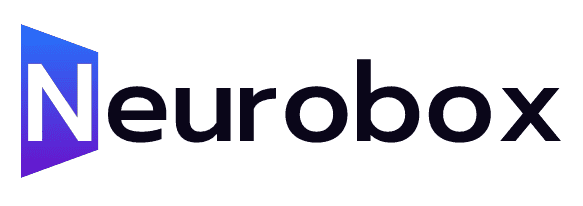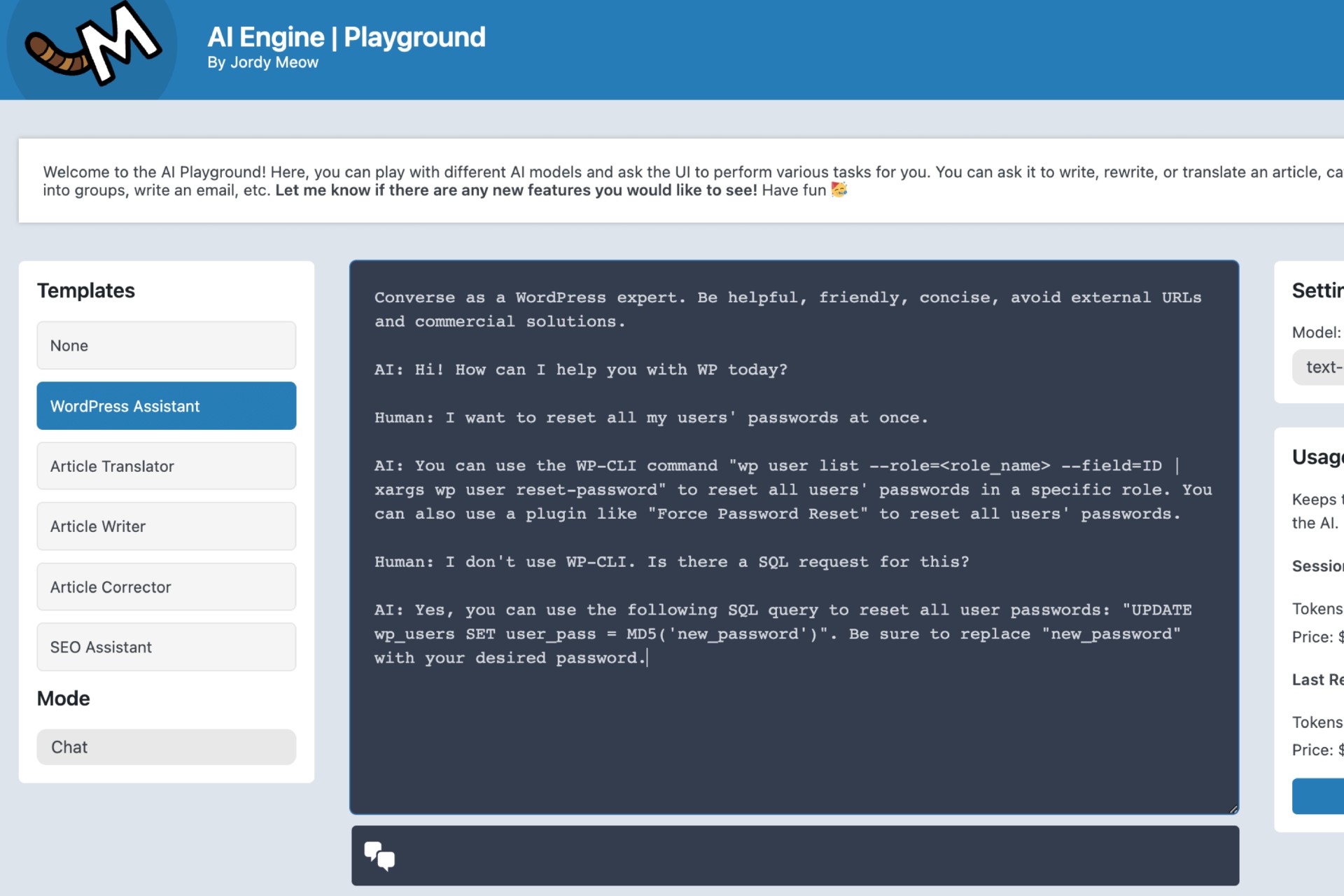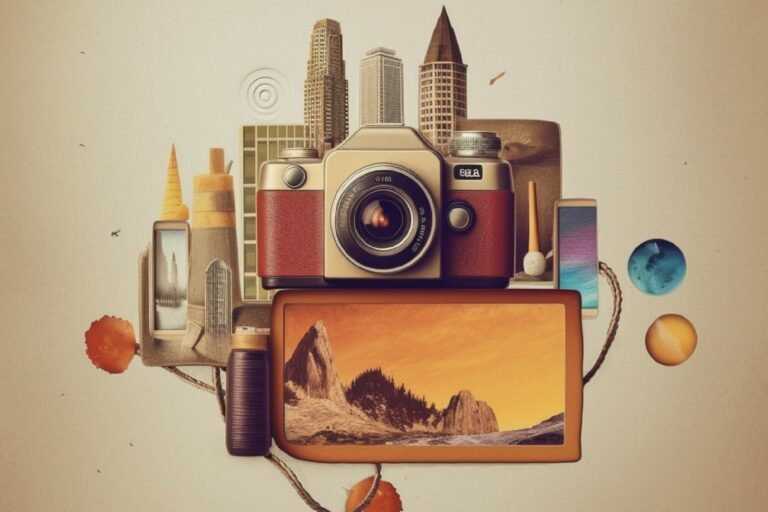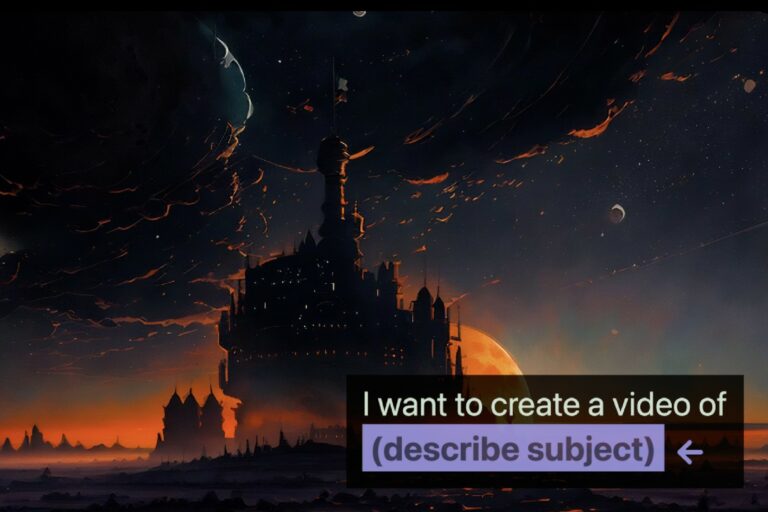How To Add ChatGPT To WordPress Site – AI Engine Plugin Tutorial
In this article, we will explore the AI Engine plugin, developed by Jordi Meow, renowned for creating popular WordPress plugins. AI Engine is a powerful tool that harnesses the capabilities of AI to enhance your website’s functionality. With over a thousand active installations and five-star reviews, it has already garnered attention within the WordPress community. We will dive into the features of this plugin, including the AI chatbot and content generation, and discuss its ease of setup and potential applications.
Enhancing User Interaction with AI Chatbot
The AI Engine plugin offers three primary ways to utilize its features on your website. The first and most exciting feature is the AI chatbot. By installing the plugin, you can incorporate a live chatbot into your website, enabling interactive communication with your visitors. This chatbot is powered by OpenAI’s ChatGPT, a state-of-the-art language model. Visitors can engage with the chatbot by clicking on the designated icon and asking questions.
The AI chatbot provides accurate responses based on the context of the page it is embedded in. This feature allows for a more personalized user experience, ensuring that visitors receive relevant information tailored to their needs. For example, if your website is about a cycling app named Swift, a visitor could ask, \”How much does Swift cost?\” The chatbot would then reply with the appropriate pricing details.
Customizing the AI Chatbot
AI Engine offers two additional features to further customize the AI chatbot. Firstly, there is an option to make the chatbot context-aware. By enabling this setting, the chatbot becomes aware of the specific page it is on, allowing for more precise responses. This is particularly useful for websites with diverse content or different sections requiring specific information.
Secondly, AI Engine allows users to fine-tune the chatbot according to their specific needs. By uploading your own dataset of questions and answers, you can train the bot to understand and respond accurately to inquiries within your organization, sales promotions, or product-related queries. While this aspect may require some technical expertise, it offers significant benefits in terms of providing tailored responses to your visitors.
Easy Setup and Configuration
Setting up AI Engine on your WordPress website is a straightforward process that takes just a few minutes. Here’s a step-by-step guide:
1. Download and activate the AI Engine plugin on your site. You can find the plugin here.
2. In your WordPress dashboard, navigate to the \”AI Engine\” section under the \”Meow Apps\” tab.
3. To access the full functionality of the plugin, you need an OpenAI API key. Click on the provided link within the plugin to register for a free account with OpenAI and generate your API key.
4. After obtaining the API key, paste it into the designated field within the AI Engine settings page.
5. Save the changes, and the plugin will automatically refresh.
6. Next, configure the chatbot settings according to your preferences. You can even assign a personality to your chatbot, giving it a unique tone and style.
7. To make the chatbot live on your website, simply enable the \”Inject default chatbot in website\” option.
By following these steps, you can seamlessly integrate the AI chatbot into your website and enhance user interaction.
Generating Content with AI
In addition to the AI chatbot, AI Engine provides a useful content generation feature. Accessed through the dashboard, this content generator allows you to quickly create informative posts on various topics. The process is simple:
1. Enter your desired topic in the content generator interface.
2. Specify the number of sections and paragraphs you want the generated content to include.
3. Click the \”Generate\” button, and the plugin will employ ChatGPT to produce a post draft based on your input.
4. Review and edit the generated content, if necessary, in the WordPress editor.
5. Once satisfied with the post, publish it on your website, providing your visitors with engaging and informative content.
Conclusion
The AI Engine plugin offers an exciting set of features that can revolutionize your website. With the AI chatbot, you can enhance user interaction and provide personalized responses, improving the overall user experience. Additionally, the content generation feature empowers you to quickly generate informative posts on various topics. The plugin’s ease of setup and configuration make it accessible to users of all levels of technical expertise.
Jordi Meow, the developer of AI Engine, has ambitious plans for future development, promising even more groundbreaking features. The potential applications of this plugin are vast, ranging from customer support to content creation and beyond. Stay tuned for further updates and developments from the AI Engine team.
If you found this article helpful, please consider liking and sharing it to help spread the word. Don’t forget, every like contributes to our feline friends receiving a treat. For more insightful content, remember to subscribe to our channel.
Thank you for reading, and we’ll be back soon with more exciting updates. Stay well!