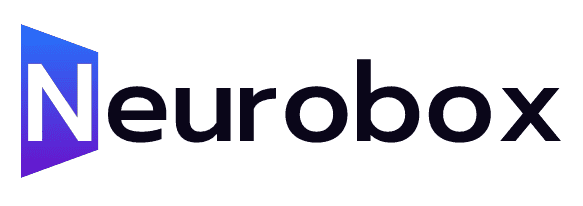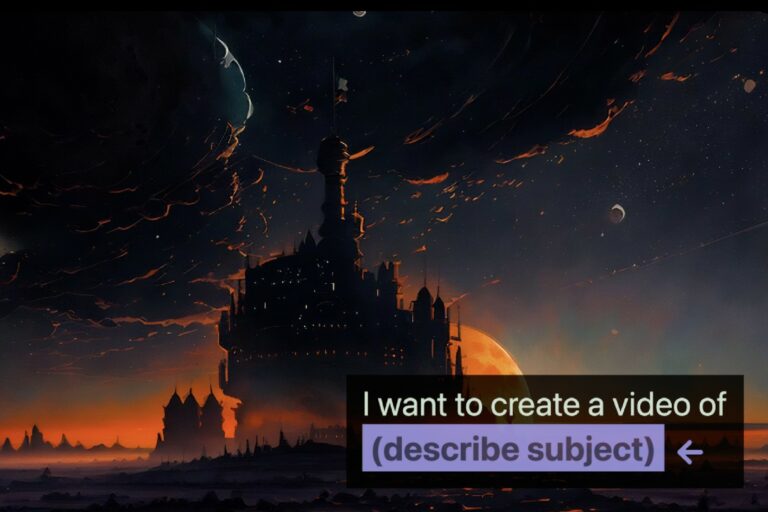How To Use AI To Increase Conversions for Shopify – Rep AI Tutorial
In this article, we will explore the process of installing and activating Rep AI, an AI-powered concierge designed specifically for e-commerce stores. Rep AI utilizes advanced conversational AI technology to boost conversion rates, increase average order value, and reduce customer support tickets. We will walk through the step-by-step procedure of setting up and configuring Rep AI to enhance the performance of your online store.
Step 1: Initial Setup
To begin, you need to provide your email address, first name, last name, and company name. Additionally, you will select the type of e-commerce store you have, specifically choosing a real Shopify store for validation purposes. You will also need to provide information about your monthly website visitors. Next, you will identify the main problems you wish to address with Rep AI, such as increasing conversion rates or reducing customer support tickets. If desired, you can select multiple options.
Step 2: Product Selection
In this step, you will specify the type of products you sell on your e-commerce store. For example, if you primarily sell apparel, you would choose that option. This information helps Rep AI understand your business and tailor its conversational AI accordingly.
Step 3: Brand Voice Configuration
At this stage, you will be asked to describe your brand’s tone of voice. This instruction will guide the AI in delivering conversations with customers. You have the freedom to choose any tone or style you prefer, allowing for flexibility in how Rep AI interacts with your audience. For instance, you may choose a humorous and lighthearted approach to engage customers.
Step 4: Integration with Help Desk Platforms
Rep AI provides seamless integration with various help desk platforms, allowing smooth communication between AI and human agents. If you are already using a help desk platform, you can connect it with Rep AI for a streamlined customer support experience. However, if you prefer to skip this step, Rep AI will handle conversations without human agent involvement when it encounters queries it cannot answer.
Step 5: Design Customization
At this stage, you have the opportunity to customize the appearance of Rep AI’s interface on your website. You can choose colors that align with your brand’s identity and overall design aesthetic. For example, you might opt for a green color scheme to complement your website’s theme.
Step 6: Training Completion
After configuring the necessary settings, Rep AI will undergo a training process to optimize its conversational capabilities. The training is completed swiftly, ensuring minimal waiting time before your AI concierge is ready for action.
Step 7: Activating Rep AI
To activate Rep AI on your website, you need to activate the provided JavaScript tag. This tag enables Rep AI to run live on your website, facilitating seamless customer interactions. Once activated, Rep AI will start working its magic, engaging with visitors and improving conversion rates, average order value, and overall customer experience.
Step 8: Preview and Launch
Before fully launching Rep AI, you have the option to preview it on your website. This allows you to test its functionality and ensure everything is in order. Once you are satisfied with the preview, simply press the launch button to make Rep AI live on your website. From this point onward, Rep AI will serve as your AI concierge, providing valuable assistance to your customers and contributing to the growth of your e-commerce business.
Conclusion
Installing and activating Rep AI for your e-commerce store is a straightforward process that can significantly enhance your customer interactions and boost key metrics such as conversion rates and average order value. By harnessing the power of AI-powered conversations, you can streamline customer support and create engaging experiences that leave a lasting impression. Embrace the potential of Rep AI and unlock new possibilities for your online store’s success.
Remember, Rip AI is here to help you every step of the way, ensuring that your customers receive top-notch support and an exceptional shopping experience.