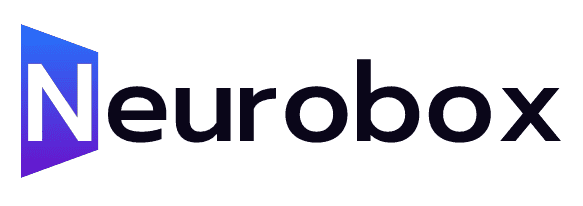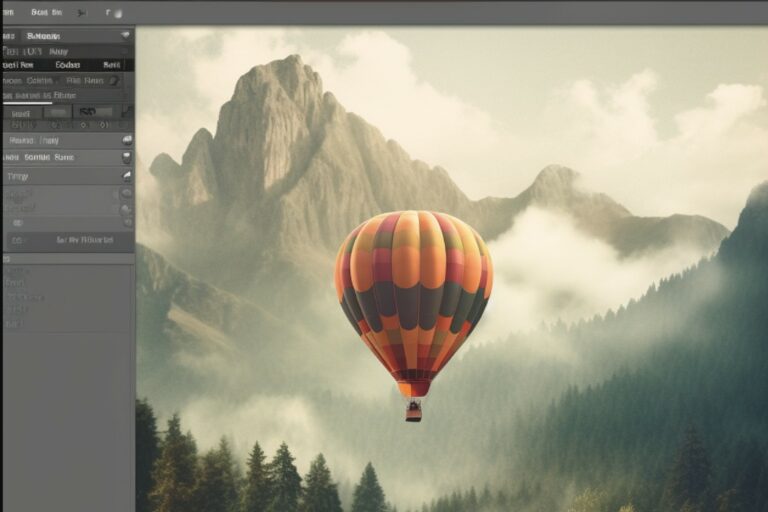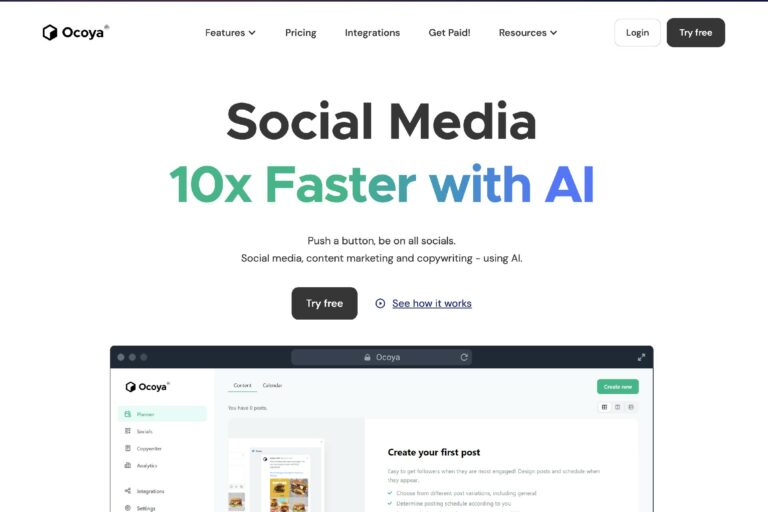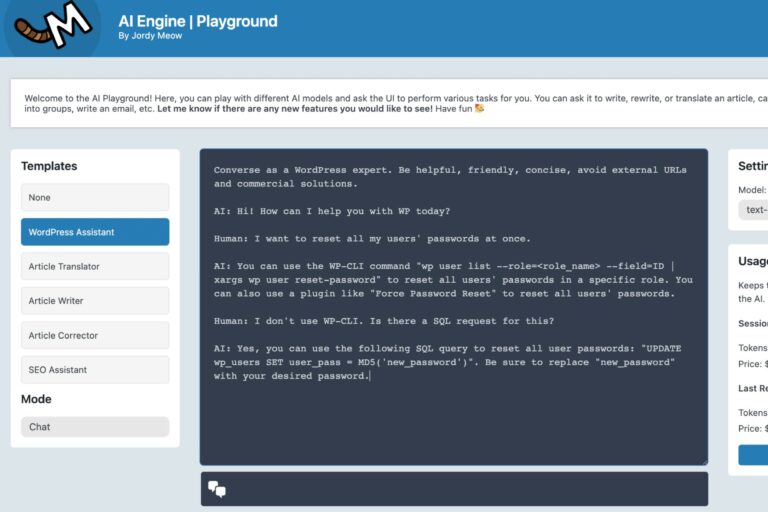How to Use AI to Organize Your Calendar – Vimcal Review
In 2022, several calendar applications were launched, including Daybridge, Amy Mayday, and Rise Calendar. Today, we will explore Vimcal, a premium calendar application that has gained attention. In this comprehensive review, we will delve into its features, functionality, and overall user experience.
Pricing and Availability
Vimcal offers a unique pricing structure and is available on various platforms, including iOS, Windows, Mac, and as a Chrome extension. The iOS app is accessible for free, providing a limited set of features. However, the premium desktop version for Windows and Mac is part of their premium offering, priced at $15 per month. An annual subscription reduces the cost to $12.50 per month. The premium version includes features such as a Mac menu bar, Chrome extension, and an Apple Silicon version for enhanced performance.
The Need for Speed
Vimcal aims to be the fastest calendar application, drawing inspiration from Superhuman, an email application known for its speed. The focus on speed is evident in the overall experience of Vimcal, making it effortless to manage and organize your schedule efficiently.
User Interface and Design
Vimcal boasts an aesthetically pleasing design, which enhances the user experience. The interface offers multiple views, including four-day view, month view, week view, and day view, providing flexibility based on your preferences. The sidebar is well-organized and user-friendly, allowing for easy navigation and management of calendars. Vimcal seamlessly integrates with Google Workspace, Google accounts, and Outlook, enabling users to manage multiple calendars simultaneously.
Lightning-Fast Performance
True to its promise of speed, Vimcal demonstrates rapid response times, even when handling numerous events and calendar items. The application’s snappy performance is comparable to Superhuman, making it a reliable tool for those with busy schedules.
Notable Features
Vimcal offers several standout features that contribute to its premium experience:
1. **Availability:** Users can easily determine their availability by selecting slots on their calendar and sharing them with others via a copy-to-clipboard function. The iOS version also provides a personal link feature for sharing availability, similar to Calendly.
2. **Group Voting:** Premium users can utilize the group voting feature, allowing multiple participants to find a suitable time for a meeting by collectively browsing their calendars. This simplifies the process of finding a mutually convenient time for all parties involved.
3. **Command Center and Focus Mode:** Vimcal’s command center presents users with time-related features, including time travel, enabling the user to view their calendar from different time zones or other people’s perspectives. Additionally, the focus mode allows users to minimize distractions and enhance productivity during focused work sessions.
4. **Templates and Sticky Notes:** Vimcal offers event templates for streamlining the creation of routine events, such as one-on-one meetings. Sticky notes provide a convenient way to attach important information or objectives to specific areas within the application.
5. **Detailed Settings:** Vimcal offers a range of customizable settings, including secondary time zones, event labels, contact groups, and a light mode option. These settings allow users to tailor the application to their specific needs and preferences.
6. **Time Finder with AI:** Recently introduced, the time finder feature utilizes AI to help users visualize and plot events from external sources, such as emails or screenshots, onto their calendar. This saves time and simplifies the process of identifying availability.
Conclusion
Vimcal offers a reliable and feature-rich premium calendar experience. Its emphasis on speed, intuitive design, and a range of useful features make it an appealing choice for individuals with demanding schedules. However, the premium pricing of $15 per month may be a significant investment for users who.