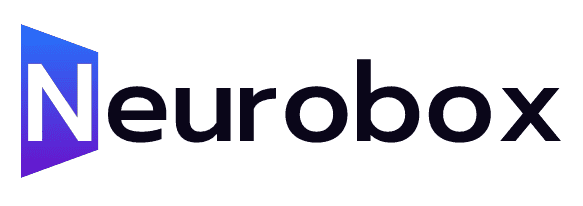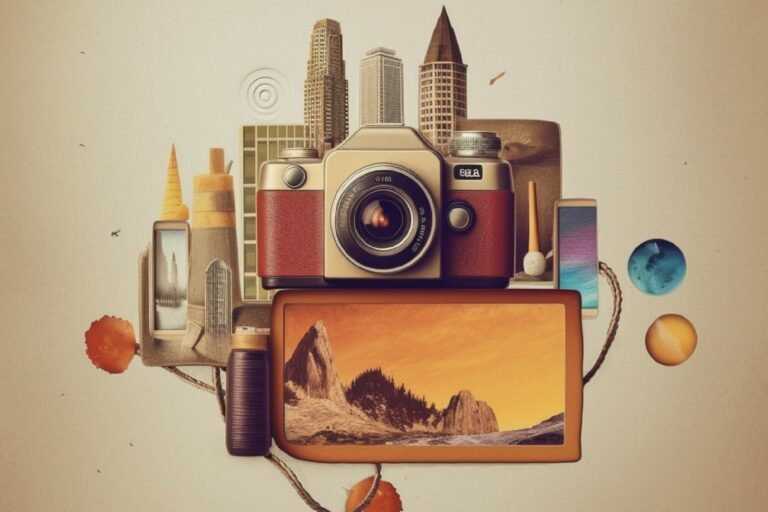How To Use AI To See Customer Support Insights – ClientZen Tutorial
Introduction
In today’s article, we will delve into the core features of ClientZen, a powerful platform that enables businesses to gather and process customer feedback for valuable insights. From creating an account to exploring the various functionalities, we will provide a comprehensive overview of ClientZen’s key offerings.
Creating an Account and Platform Integration
To begin harnessing the power of ClientZen, the first step is to create a new account on the platform’s homepage. Once registered, users can seamlessly connect their preferred platforms to ClientZen. For example, by selecting a platform like Intercom, businesses can authorize ClientZen to collect customer feedback from this specific channel.
The Demo Dashboard
Upon entering the ClientZen platform, users are greeted with the demo dashboard, which serves as a hub for exploring the platform’s features. Let’s take a closer look at the different sections within the dashboard.
Main Topics and Conversations
At the top of the dashboard, users will find the main topics that customers are discussing. These topics are categorized based on the number of conversations surrounding them. Additionally, the dashboard provides insights into the ratio of total monthly recurring revenue (MRR) associated with each topic, as well as the sentiment expressed by customers regarding these topics.
Global Sentiment Analysis
ClientZen also offers a comprehensive overview of the overall sentiment derived from customer feedback. This feature allows businesses to gauge the general sentiment trends across all conversations and identify areas that may require attention or improvement.
Evolution of Specific Topics
If users wish to delve deeper into the discussions surrounding a particular topic, ClientZen enables them to track the evolution of that topic over time. By examining how people reacted to a specific feature or update, businesses can gain valuable insights into customer satisfaction. Annotations are provided to mark significant events or updates, allowing users to compare feedback before and after these milestones.
Adding New Topics
ClientZen empowers users to add new topics to track conversations relevant to their business. By visiting the topics page, users can create a new topic group, assign keywords, and preview the resulting conversations. Additionally, users have the option to exclude certain keywords, such as \”price cut-off,\” to filter out irrelevant conversations. This granular control ensures that businesses focus on the feedback that truly matters to them.
Segmentation and Insights
ClientZen offers several segmentation options to facilitate in-depth analysis and derive meaningful insights from customer feedback. Let’s explore some of the key segmentation features.
Conversations Page
The Conversations page provides a centralized location for all customer conversations. Users can segment and filter conversations based on various criteria such as topic, keyword, and sentiment. This allows businesses to pinpoint specific feedback and gain a comprehensive understanding of customer sentiment and preferences.
People Page
The People page is designed to help businesses uncover valuable insights by segmenting customers in different ways. By applying filters such as proximity to renewal, high MRR, and low sentiment, businesses can identify unique patterns and uncover opportunities for improvement or targeted engagement.
Conclusion
In conclusion, ClientZen offers a comprehensive suite of features designed to empower businesses with actionable insights derived from customer feedback. From seamlessly integrating platforms and tracking discussions to in-depth segmentation and analysis, ClientZen provides a powerful toolkit for enhancing customer satisfaction and driving business growth.
We hope this overview of ClientZen’s core features has been helpful in showcasing the platform’s capabilities. Harness the power of ClientZen today and unlock the potential within your customer feedback.