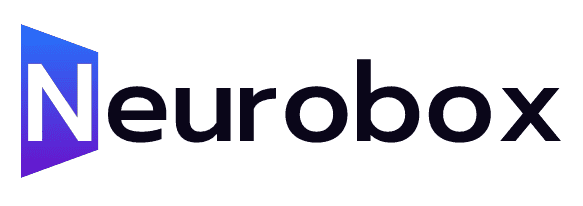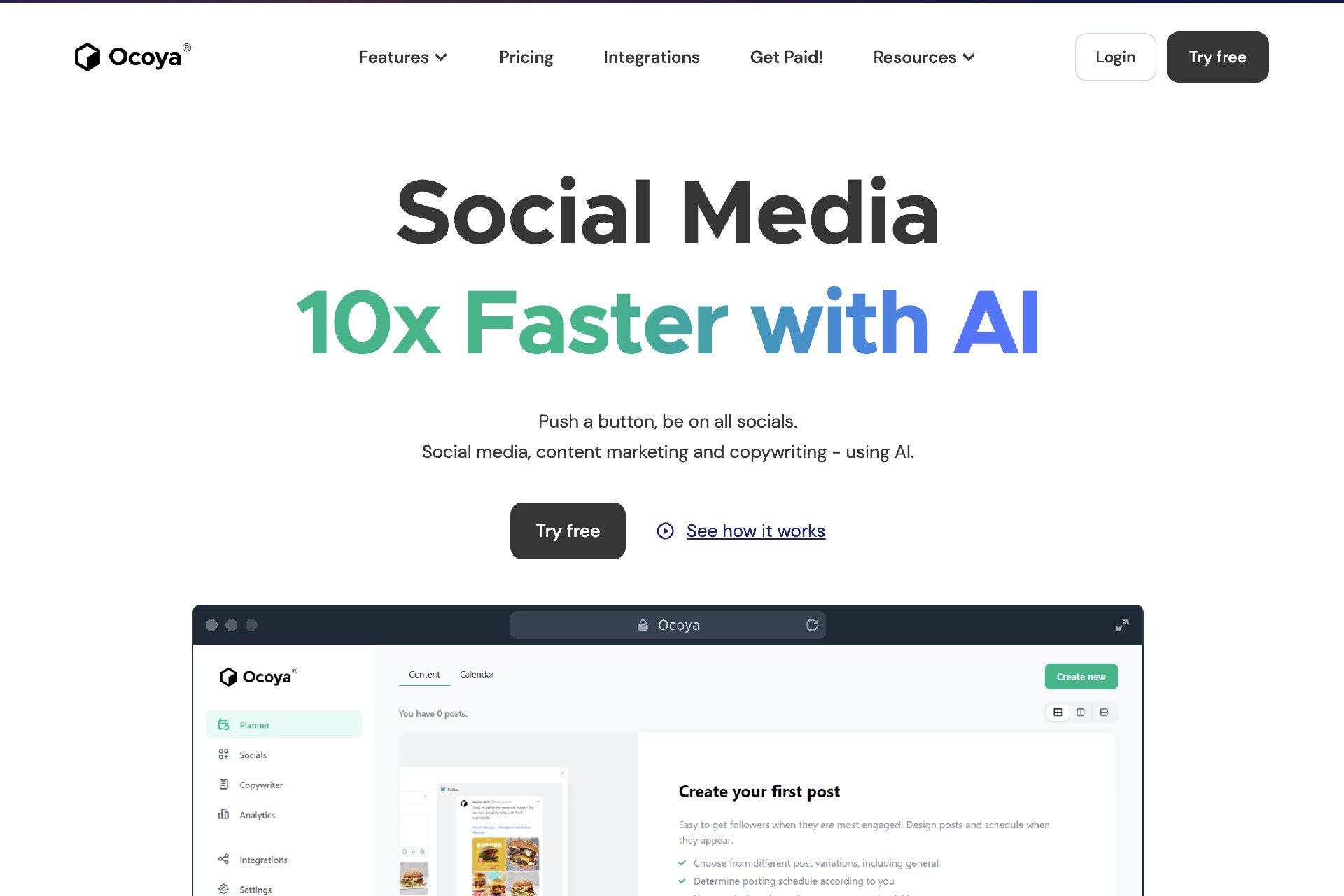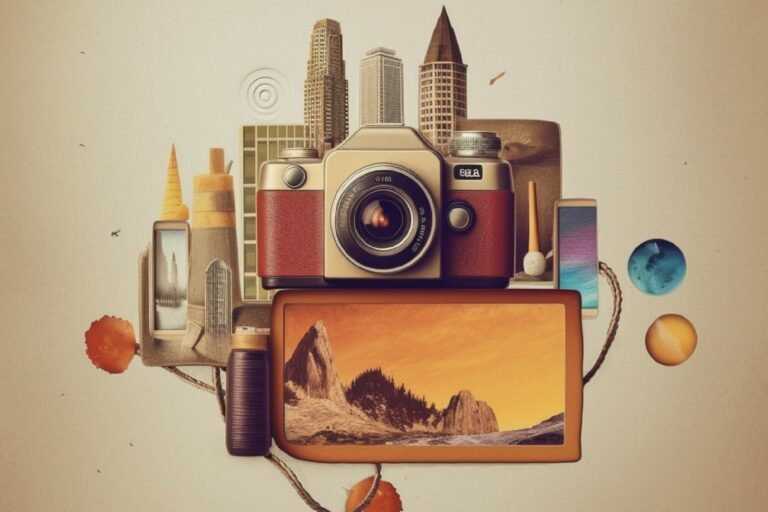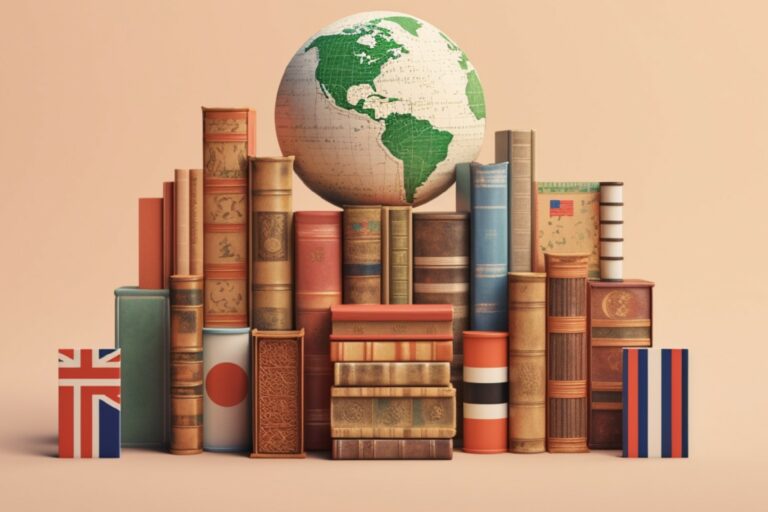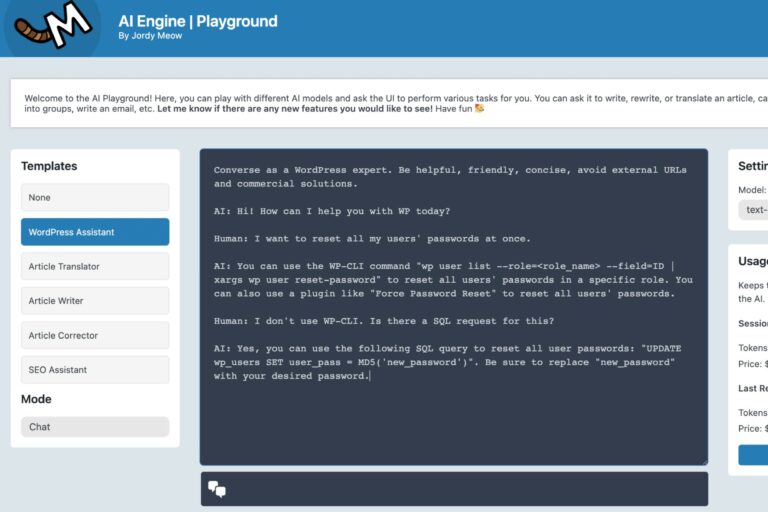How To Use AI To Do Social Media and Content Marketing – Ocoya Tutorial
In this article, we will explore Ocoya, an innovative and powerful content marketing software that combines AI technology with intuitive design tools. Ocoya aims to revolutionize your content strategy, making it easier for solo entrepreneurs to manage their social media presence and create high-converting campaigns. With its extensive template library and AI copywriting features, Ocoya offers a comprehensive solution for streamlining content creation, scheduling, and analytics.
Upgrading Your Content Strategy with Ocoya
The Challenge of Managing Social Media
– Introduction to the difficulties of managing multiple social media channels
– Existing tools for post design and scheduling require significant time and effort to master
Ocoya: The All-in-One Solution
– Ocoya helps automate and manage high-converting campaigns
– Built-in template library with customizable designs for marketing campaigns
– Over 10,000 image and video templates for quick and professional graphics creation
– Intuitive drag-and-drop editor for eye-catching content design
Leveraging AI for Content Creation
The Power of Ocoya’s AI Copywriting Feature
– Overcoming creative blocks with AI assistance
– Generating engaging captions and relevant hashtags in seconds
– Simplifying the process of crafting compelling copy in 26 languages
– Copy generation for various marketing needs, including Google ads, YouTube, newsletters, blogs, and web pages
Simplifying Link Management and Optimization
– Ocoya’s link shortening feature within the caption editor
– Bulk link shortening and QR code generation capabilities
– Enhancing engagement and conversions with compelling copy content
Streamlining Content Creation and Scheduling
Simultaneous Posting to Multiple Social Channels
– Ocoya enables posting to popular social platforms like Facebook, Instagram, Twitter, and LinkedIn
– Maximizing reach and audience engagement by posting simultaneously
– Advanced scheduling options for optimized post timing and increased conversion rates
Key Performance Indicators (KPIs) for Campaign Monitoring
– Ocoya’s built-in suggestions for improving campaign performance
– Effortless monitoring and fine-tuning of marketing strategies
– Simplifying the process of planning successful digital marketing campaigns
Exploring Ocoya’s Features: A Demo
Navigating the Ocoya Dashboard
– Overview of the Ocoya dashboard and its main sections
– Planner, Socials, Copywriter, Analytics, Integrations, Settings, and Billing
Setting Up Social Media Platforms
– Step-by-step guide to connecting social media profiles
– Individual profile count for each platform
– Adding Instagram, Twitter, LinkedIn, Pinterest, YouTube, Google Page, and Slack
Harnessing the Power of the Copywriter
– Choosing templates or creating custom content
– Generating hashtags based on product descriptions
– Advanced settings for input and output languages
Creating Social Media Posts
– Utilizing the social media posting tool within Ocoya
– Crafting captivating captions and incorporating emojis
– Choosing images and using pre-designed templates
– Previewing and scheduling posts for later publication
Conclusion
Ocoya offers a comprehensive solution for upgrading your content strategy and streamlining your content marketing efforts. With its extensive template library, intuitive drag-and-drop editor, and AI-powered copywriting features, Ocoya empowers solo entrepreneurs to create professional and engaging content for their marketing campaigns. By automating tasks, providing key performance indicators, and enabling simultaneous posting to multiple social channels, Ocoya helps you run your marketing campaigns on autopilot.