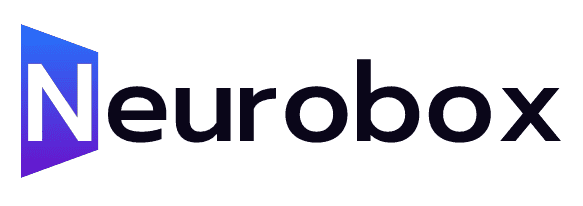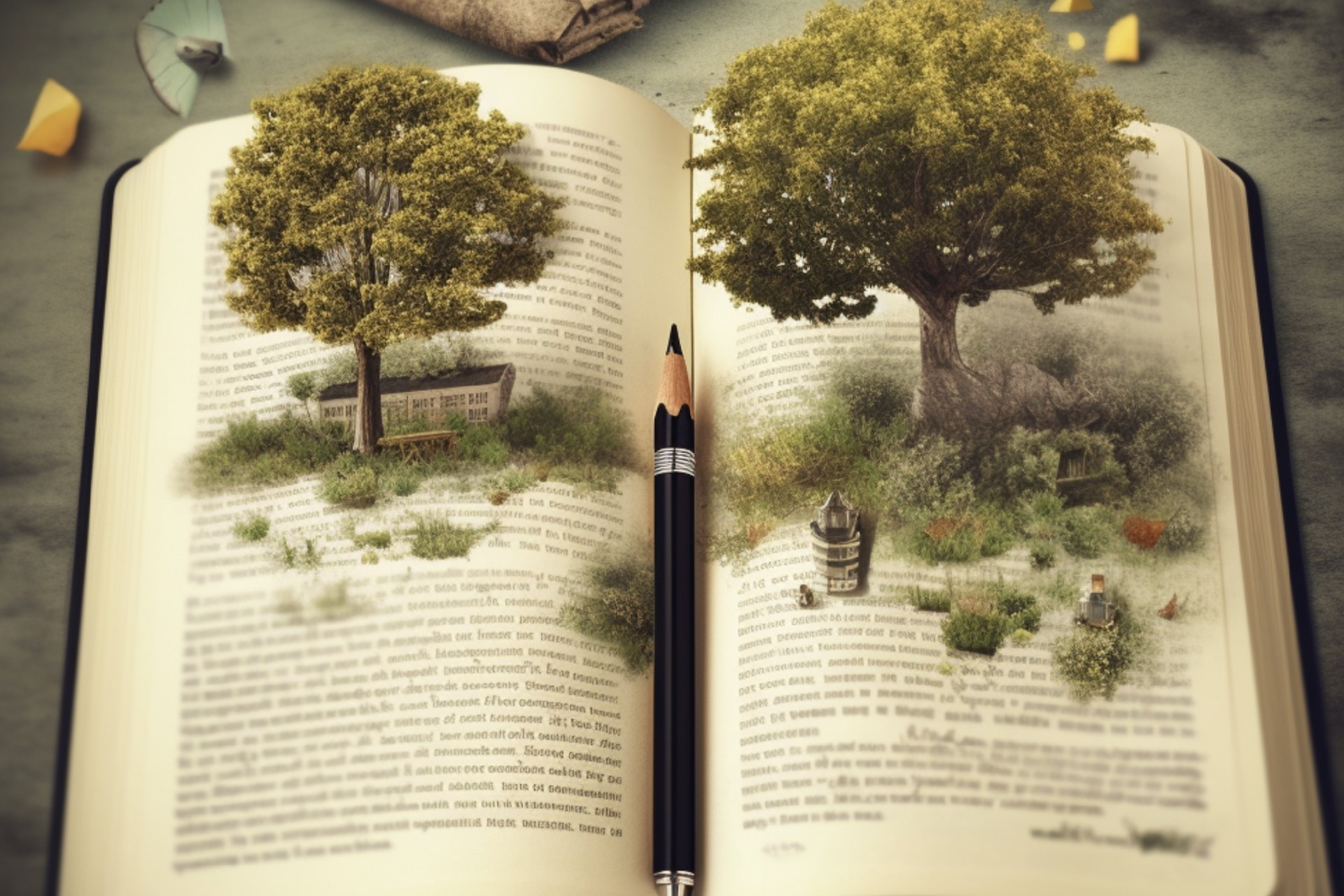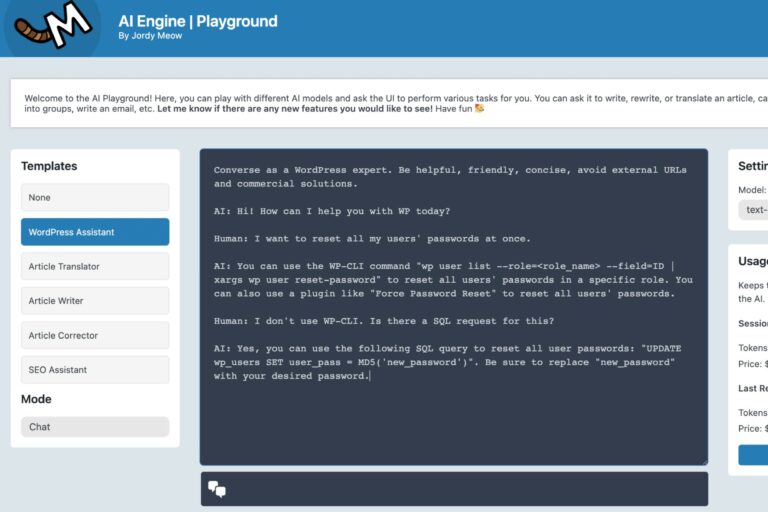How To Use Notion AI – Full Beginners Tutorial
In this comprehensive guide, we will explore the features and capabilities of Notion AI. Notion AI is a powerful tool that can assist you in various tasks such as generating content, summarizing articles, improving writing, and much more. This guide will provide you with an in-depth understanding of Notion AI and its applications.
Getting Started with Notion AI
Notion AI is currently in the Alpha stage, and to access its features, you need to join a waitlist. However, it is currently available for free. In the future, there might be a possibility that some features will be offered as paid services. Let’s dive into the various functionalities of Notion AI.
Starter Prompts
When you open Notion AI, you will find a list of starter prompts under \”C-More.\” These prompts offer great ways to start your AI-generated content. Some of the starter prompts include outline, social media posts, press release, and creative story. Each prompt serves a specific purpose, and you can explore them based on your requirements.
Generating Content with Notion AI
Notion AI not only acts as a personal assistant but also aids in creating written content. For instance, if you want to write a pros and cons list for a product like the Nvidia 4080 graphics card, you can simply type \”video 4080 graphics card\” and get a comprehensive list of pros and cons. This feature can greatly assist content creators in streamlining their writing process.
Planning and Outlining with Notion AI
Notion AI can also be used for planning and outlining content. If you want to create an outline for a video or an article, you can utilize the \”outline\” prompt. For example, if you want to outline a video on \”10 ways to be more productive,\” you can enter the prompt and get a ready-made outline. This feature saves time and provides a structured framework for your content creation.
Ask AI to Write
One of the most powerful features of Notion AI is the ability to ask AI to write about any given topic. You can type a query such as \”write about the best dog breed for training and family-friendly,\” and Notion AI will generate a comprehensive list of dog breeds that fit the criteria. You can even ask AI to continue writing, providing more details and expanding on the topic. This feature is immensely useful for generating content or gathering information on specific subjects.
Summarization
Notion AI offers a summarization feature that allows you to condense lengthy articles into shorter, more digestible versions. By highlighting the desired text and selecting the \”summarize\” prompt, Notion AI will generate a concise summary of the content. This feature is valuable in saving time and extracting key information from lengthy articles.
Find Action Items
Notion AI can help identify action items within a text. By selecting the \”find action items\” prompt, Notion AI will extract actionable tasks from the highlighted text. For example, if you want to find action items from a list of dog breeds, Notion AI will generate a list of tasks such as researching popular dog breeds, evaluating temperament and energy levels, and ensuring proper care and training for a family companion. This feature is particularly beneficial in organizing and managing tasks effectively.
Translation
Notion AI includes a translation feature that allows you to translate text into different languages. By highlighting the desired text and selecting the \”translate\” prompt, you can choose the target language and Notion AI will provide the translated version. This feature enables easy communication and accessibility for non-English speakers.
Explain This
The \”explain this\” feature in Notion AI allows you to obtain explanations for specific text segments. By highlighting a section and selecting the.